Recommended Poker Room
PokerStove is a free poker equity calculator with which you can calculate the probabilities of winning in Texas Hold’em. As you can download PokerStove and save it on your local hard disc drive, you do not need to have an internet connection to make probability calculations. Compared to free online poker calculators, it offers you more functions. With PokerStove you can not only calculate probabilities against specific hands, but also the chances of winning against hand ranges.
Please keep in mind that PokerStove is not an ICM (Independent Chip Model) calculator such as Sit and Go Wizard. It does not take into account the value of chips (in tournaments, additional chips are worth less than chips that you already possess). PokerStove calculates solely the probabilities of winning a hand and does not give you tips on how to play specific hands. PokerStove is therefore better suited for cash game than for tournament poker players.
You can download PokerStove for free here.
PokerStove Guide: How to Use PokerStove
PokerStove is very simple to use. You just have to enter the hands (or hand ranges) of the players and to click on the button “evaluate” to get the chances of winning for each player.
Entering the Poker Cards
There are three ways to enter the pocket cards into PokerStove:
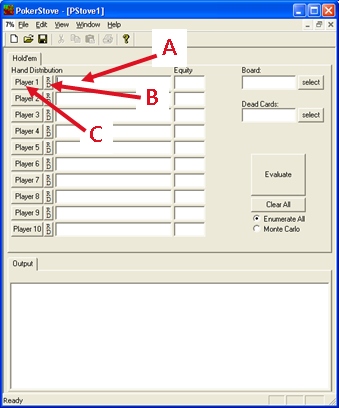
A) Entering the cards directly
The abbreviations for the cards are:
- A for Ace
- K for Kind
- Q for Queen
- J for Jack
- T for 10
- 9 to 2 for the cards from nine to two
The abbreviations for the colors use are:
- s for Spades
- d for Diamonds
- h for Hearts
- c for Clubs
B) Random hand
If you have no idea what kind of cards a player is playing, you can click on the “RD” (random) button. That player will then have a random hand.
C) Specific hands
Similar to A), you can assign each player hands by simply selecting the hands from the list.
Using Hand Ranges
PokerStove supports hand ranges. If you estimate that a player plays the best 20% of all starting hands, you can simply enter in A) the value 20%. Another way to use hand ranges is to click on C) and to select the option “Preflop” (1):
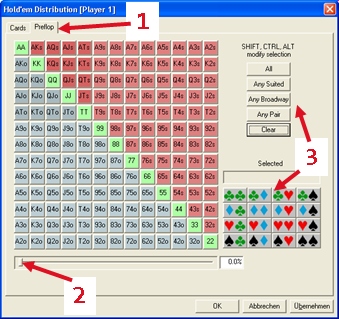
You can shift the bar (2) from left to right to select the desired hand range. Another way to define the hand range of an opponent is to use the buttons on the right hand side (3). This enables you to select specific hand ranges such as suited or broadway cards.
On the main screen of PokerStove, you can also enter board cards (in case that you want to calculate postflop probabilities) and dead cards (cards that have been mucked by other players).
PokerStove Calculation: “Enumerate All” and “Monte Carlo”
By clicking on the button “Evaluate”, PokerStove will perform a short calculation of the poker odds. For that calculation, you have two options:
Enumerate All: The standard calculation method for the poker probabilities is “enumerate all”. With this option checked, PokerStove will calculate all possible card combinations. As you can imagine, the more complex a situation is, e.g. because there are many players active in the hand and when using hand ranges, the longer the calculation will take. We therefore recommend you to use the Monte Carlo simulation for complex simulations.
Monte Carlo: When checking “Monte Carlo”, PokerStove will calculate random situations in order to find out the winning probabilities for each player. Depending on the performance of your computer, PokerStove can calculate millions of different situations per second. The more time you give PokerStove, the more accurate the calculations will become.

 www.
www.